|
Hyrdaulic Systems Simulation Tool |
|
To run HSST, follow these steps:
The HSST block library looks like this:
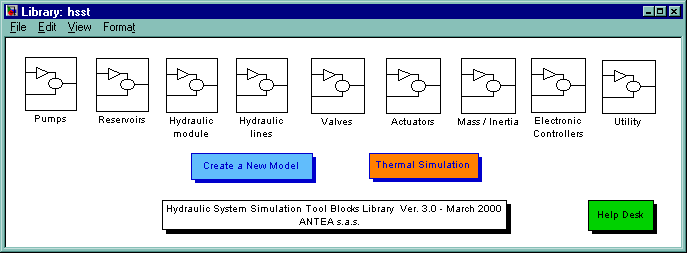
To create a new dynamic simulation model double click on the ‘Create a New Model’ button, to create a new thermal simulation model double click on the ‘Thermal Simulation’ button, to open an existing model, both hydraulic or thermal, select ‘File’ and ‘Open…’ from the HSST window menu. To operate with HSST it is not required to open Simulink window.