|
Hyrdaulic Systems Simulation Tool |
|
Creating a new thermal model
At the end of any simulation of a hydraulic model, the value of the thermal power discharged into the oil and the value of the average flow are recorded on a file having the same name of the model with the extension ‘.thr’. This file is then used by the thermal model to simulate the related cooling system performance.
Double clicking on the ‘Thermal simulation’ button in the HSST window, a thermal model is opened. The window contains three constants and two blocks. The constants are used to set the values of the air speed through the heat exchanger and the initial values of the oil and the external air temperatures.
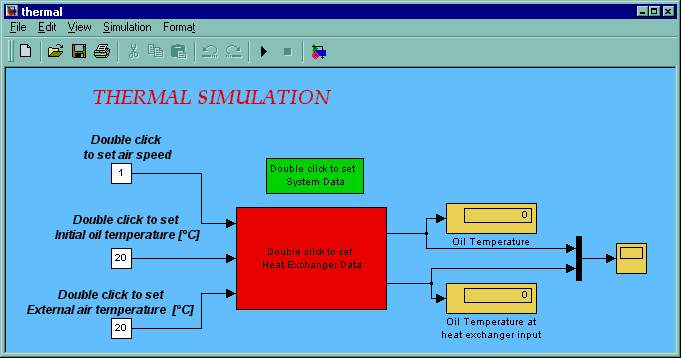
Double clicking on the green block it is possible to set the system data: in addition to the name of the file with power information and the maximum simulation time, it is necessary to define the value of hydraulic fluid reservoir heat exchange coefficient, its surface and the values of the mass of different material that can be present in the system. The model considers that a part of the thermal power is exchanged with the external air through the reservoir walls. The masses of each material are necessary to evaluate the thermal capacity of the system.
Double clicking on the red block it is possible to set the heat exchanger parameters: the heat exchanger surface and its thermal coefficient [W/(°C m2)]. The model evaluate the thermal coefficient as a function of speed of the air through the heat exchanger and of the average hydraulic flow value.
When the simulation runs, the values of the average oil temperature and of the oil temperature at the heat exchanger input (the maximum oil temperature in the circuit) can be seen on two displays and in a scope.